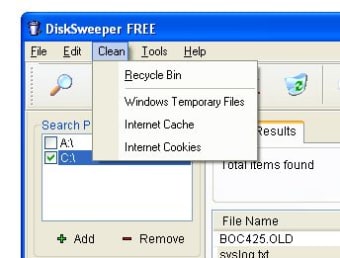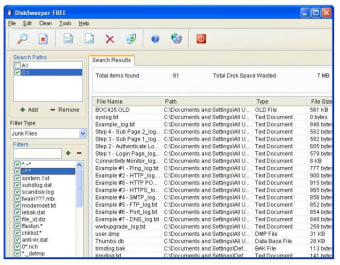Erase useless files and recover valuable disk space
Disk cleaners are great to get rid of useless files that waste lots of space. In the case of DiskSweeper, you can scan your system in search of many different kinds of file and decide whether you want to delete them or not.
The program has a large list of file filters separated into three categories (Junk, Gaphics and Media). You can add new file types but not create new categories. Then you only have to choose which kind of files you're looking for and the program will scan throughout the whole hard drive or just the folders you select. Be aware that this scan may take a while.
Once done, Disksweeper displays a list with the files you can erase. You actually send them to the Recycle Bin, which allows you to double check prior to deleting anything, as there is no backup or restoration feature. The program also includes tools to delete Internet cookies, cache memory and Windows temporary files.